We all apply statements in our everyday life! More than we realize. For example,
- If (traffic signal is red)
- Stop
- Else
- Go
The above is a simple code made by Dylan, age 8, in his project. We act out the above code on a daily basis.We are simple characters programmed to behave in a certain way to the systems that have been built up by Technology.
Today, during the i:Imagine class, students of ages between 8 to 10 years old were learning a simple concept of statements.
This is the process they followed to apply their understanding of the key concepts.
1. Students explained some examples of sentences that can determine whether a statement is true or false. Can you identify some yourself? Share!

2. Then, they discussed among themselves the basic structure and operation order of the If – Else statements to familiarize themselves with the code before making decisions.
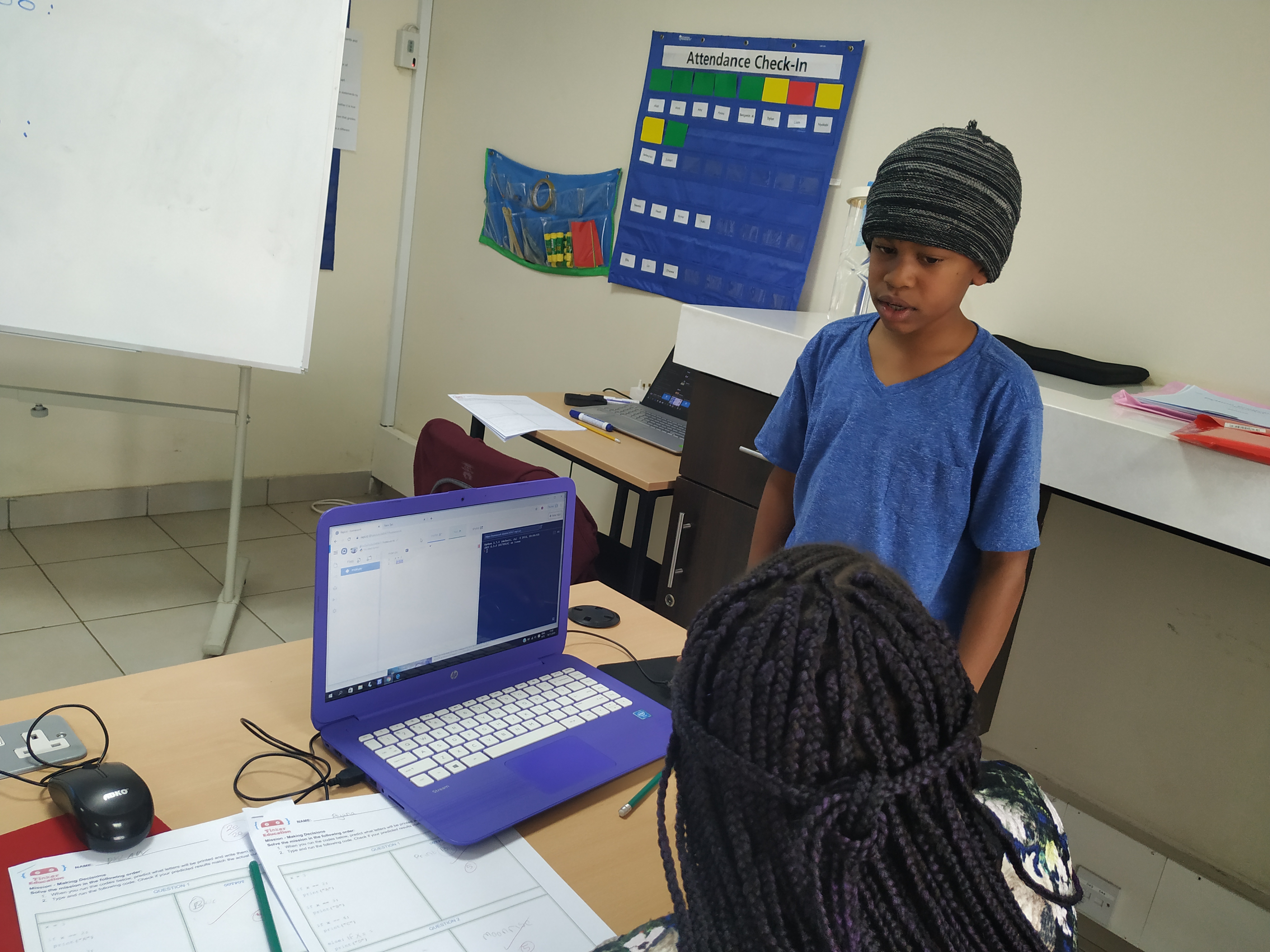
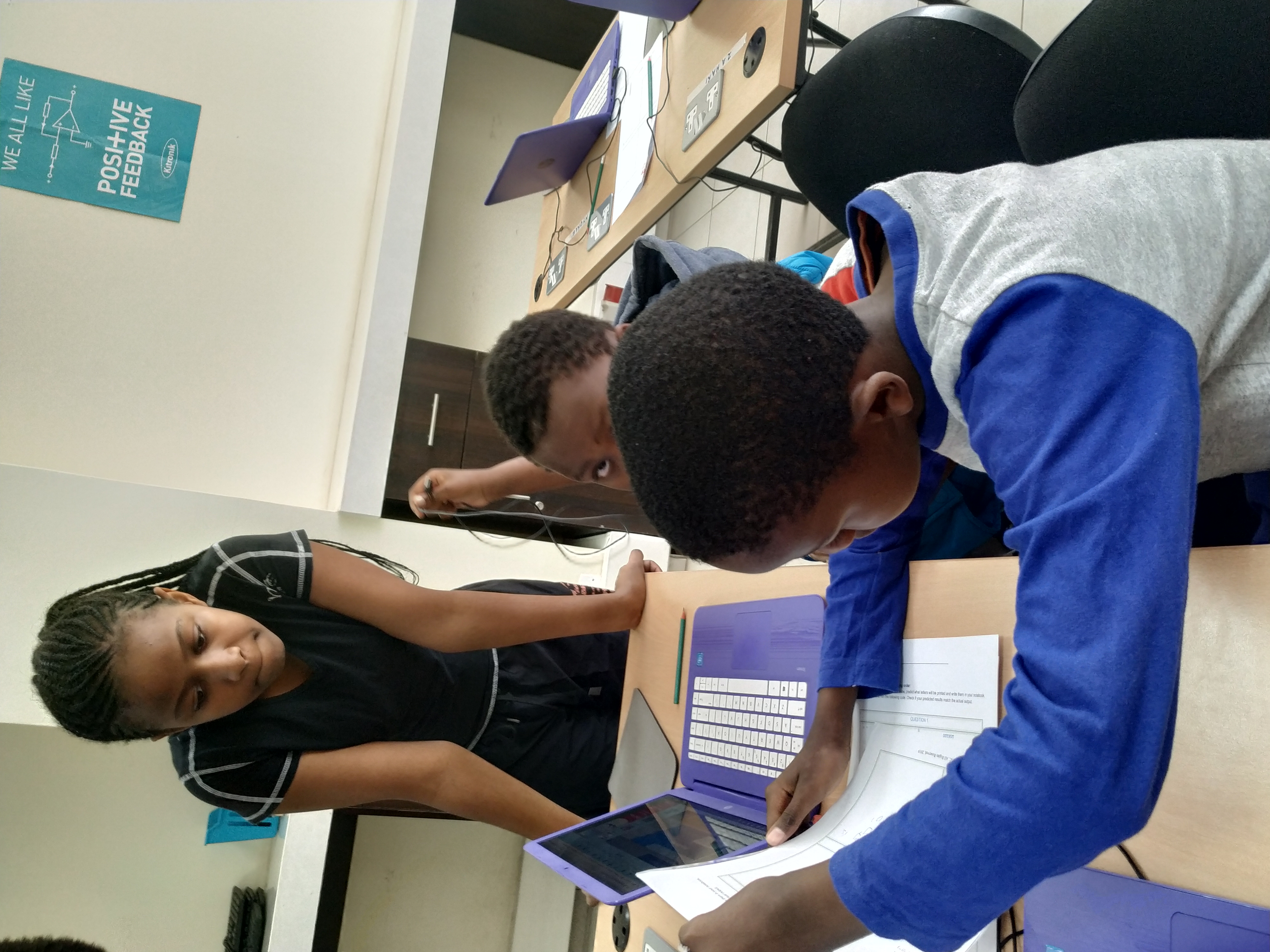
3. Then, as usual, they proceeded on planning, which involved them drawing the If – Else statements as a flowchart. This would later help them, in case they encounter any bugs along their code.
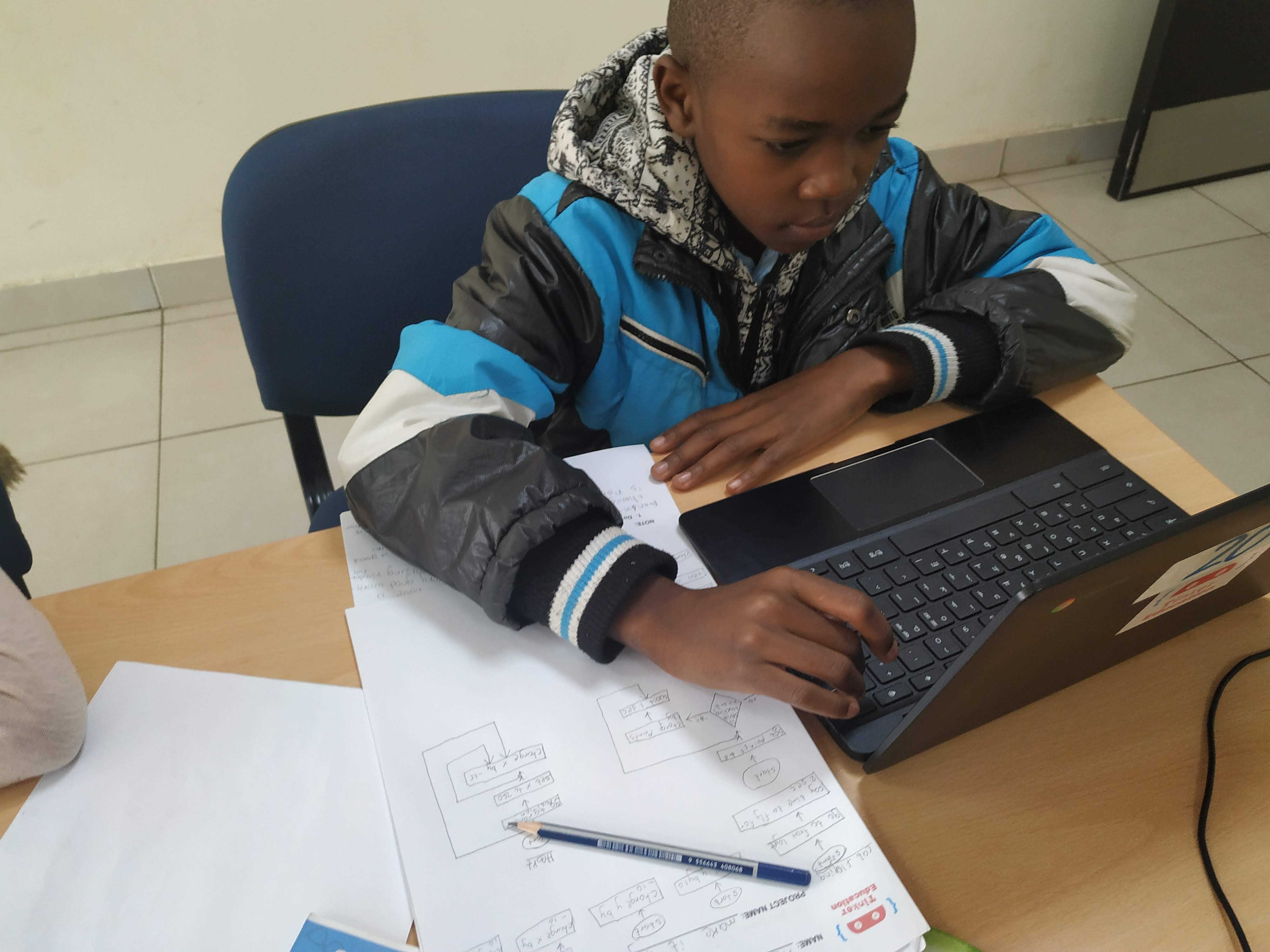
4. Finally! They wrote different codes for If statements and Else statements, from which they kept getting different outcomes in their decisions.
The fact that certain behaviors can be manipulated into a simple code makes coding even more fun for kids, especially.
They can learn how to do anything, we choose to teach them coding to continue improving their critical thinking and apply their creativity in a dynamic way.



Leave A Comment