There are so many great projects that can be created with Python programming.
Today, we look at rolling the dice game made by the i:Imagine class.
This game requires the understanding of randomness. For example, in real life every time you toss a dice, you get a random number, right? Therefore when students run the program, random values come up each time.

Another critical concept for this game is the use of functions and loops.
- Functions are efficient ways of writing scripts. They allow programmers to repeat commands instead of typing the same codes over and over again. In the example below, dice_roll is the function that makes the code to repeat multiple times without typing it again.
import random
def dice_roll():
question1 = input(“pick a number between 1 and 6”)
r = random.randint(1,6)
print(“this is your number”,r)
ask= input(“do you want to continue or quit”)
if ask == “continue”:
dice_roll()
else:
print (“goodbye”)
dice_roll()`
2. Loops allow for repetition. For example if the student wants to ask a user a question 3 times, they use a loop to automate that process.
To plan and analyse their program, students use flowcharts.
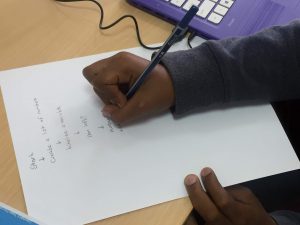
You start the game by clicking RUN.
To continue with the game, students type ‘’yes’ to get the random numbers. To end the game the student types ‘no’
Application: The idea of random is applicable in board games.
- [Telecoms] Numerical methods to filter out noise in communication systems
- [Polling] Exit polls to predict outcome of elections


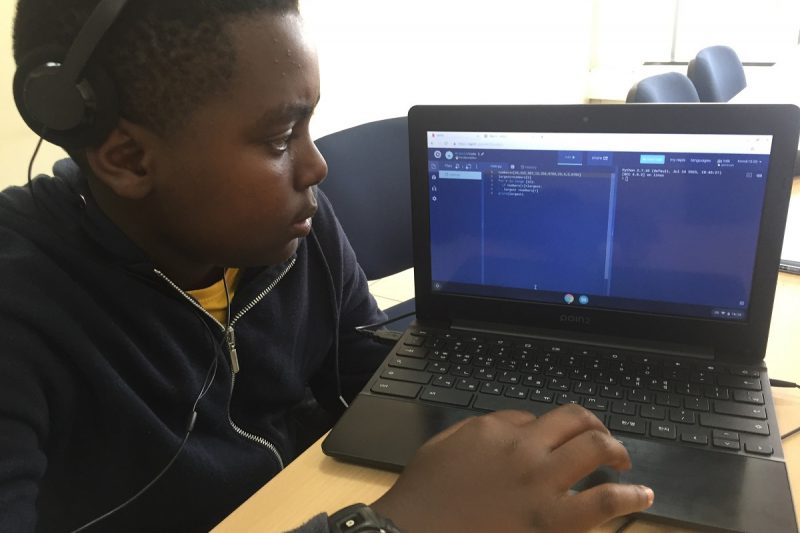
Leave A Comment